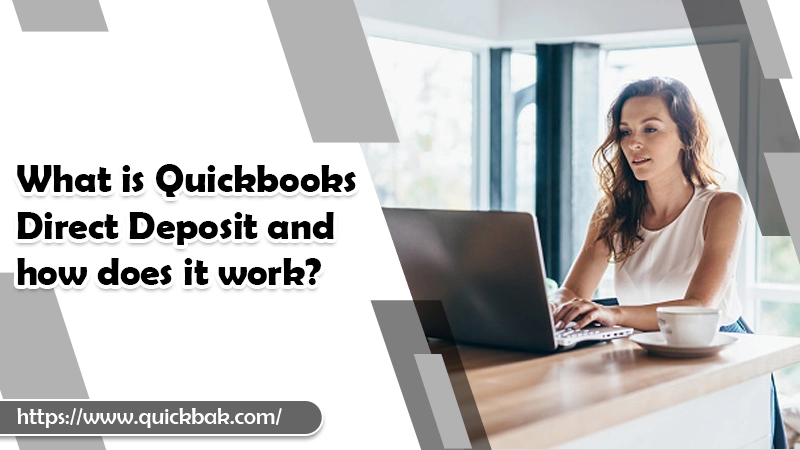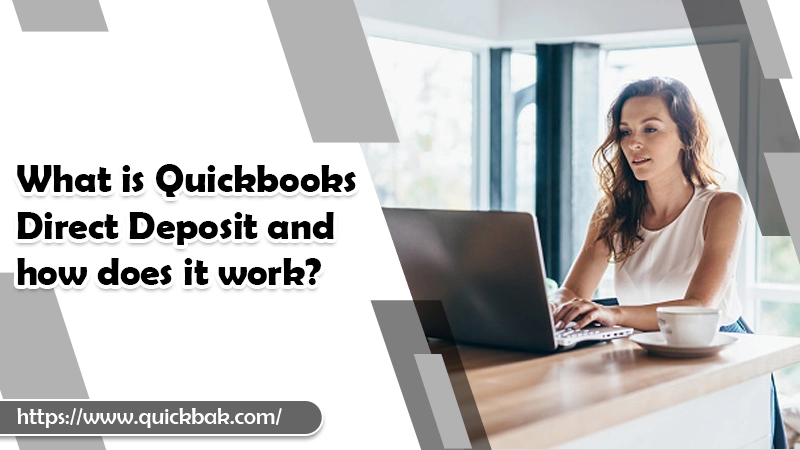QuickBooks Direct deposit is a method of payment where funds are electronically transferred from one bank account to another. This type of payment is typically used for payroll or government benefits. But you can also use it for other payments such as rent or taxes.
What is Direct Deposit and How Does Direct Deposit Work?
When you sign up for a direct deposit, you will need to provide your bank account information to the payer through the QuickBooks direct deposit form. The payer will then send the funds directly to your account on the date that they are due.
You can use direct deposit in a variety of situations. Employee paychecks are one of the most frequent applications for direct deposit. You can also use it to collect federal funds from a tax refund, unemployment benefits, or stimulus payments.
Employee Pay-
The most common use of direct deposit from QuickBooks is for employee pay. If your employer offers direct deposit, you will need to provide them with your bank account information so that they can set up the electronic transfer. When a direct deposit is set up then your employer will send your wages to your bank account on payday. This is a convenient way to receive your paycheck because you do not need to worry about cashing or depositing a paper check.
Federal Funds-
Another common use of direct deposit is for federal funds. If you are expecting a tax refund, unemployment benefits, or stimulus check, you can provide your bank account information to the government agency. It can help you to deposit funds directly into your account. This is a convenient way to receive these types of payments because you do not need to go to the bank to deposit a check.
Rent-
Some landlords also offer the option to pay rent via direct deposit. This can be a convenient way to pay your rent if you do not live close to the rental office or if you simply prefer to have the funds electronically transferred. To set up a direct deposit for rent, you will need to provide your landlord with your bank account information.
Utilities-
Some utility companies also offer the option to pay your bill via direct deposit. This can be a convenient way to pay if you do not live close to a payment center or if you simply prefer to have the funds electronically transferred. To set up a direct deposit for your utilities, you will need to provide the utility company with your bank account information.
Also Read: 8 Simple Steps to Fix QuickBooks Error code 80070057
What are the benefits of direct deposit?
There are many benefits of using direct deposit, including convenience, security, and affordability.
Benefits for Employees:
- Convenience: Direct deposit is a convenient way to receive payments, as you do not need to go to the bank to deposit a check or wait for the funds to clear. The funds are typically available in your account on the day they are due, which means you can access them right away.
- Security: Direct deposit is a secure way to receive payments, as the funds are transferred directly from the payer’s account to yours. This eliminates the risk of lost or stolen checks.
- Affordability: Direct deposit is often more affordable than other methods of payment.
- No documentation needed: Another benefit of using direct deposit is that it eliminates the need for paper checks and checks. This can save you time and money, as you will not need to purchase checks or pay check-cashing fees.
- Ecosystem friendliness: Direct deposit is also eco-friendly because it eliminates the need for paper checks. This can save trees and reduce pollution.
- Simple budgeting: Direct deposit can also help you simplify your budget. When you know that your paycheck will deposited into your account on a specific day, you can plan your expenses around that date. This can help you avoid overdraft fees and late payments.
Benefits for Employers:
- Money-Saving: Direct deposit can save employers money by eliminating the need to print paper checks and pay check-cashing fees.
- Time-Saving: Direct deposit is a time-saving method of payment because it eliminates the need to distribute paper checks to employees.
- Convenient: Direct deposit is a convenient method of payment for employers as they can send payments to employees without having to meet them in person.
- Automated pay scheduling: Direct deposit can automate the pay schedule. It can pay employees on time, every time.
- Improved retention: Direct deposit can improve employee retention as it is a benefit that employees value.
How to Set Up Direct Deposit?
1- Set up direct deposit for employees
- Step1: The employer must have a US bank account to set up direct deposits for employees.
- Step2: The employer will need the employee's routing number and account number from their check or deposit slip.
- Step3: The employer will need to set up the direct deposit with their payroll provider.
- Step4: The employer will need to provide the employee's bank account information to the payroll provider.
- Step5: The funds will be deposited into the employee's account on payday.
Also Read: How To Download QuickBooks Install Diagnostic Tool With Easy Steps?
2- Set up direct deposit for federal payments
- Step1: The payer will need the recipient's routing number and account number from their check or deposit slip.
- Step2: The payer will need to set up the direct deposit with their financial institution.
- Step3: The payer will need to provide the recipient's bank account information to the financial institution.
- Step4: The funds will be deposited into the recipient's account on the day they are due.
3- Set up direct deposit for rent
- Step1: The landlord will need the tenant's routing number and account number from their check or deposit slip.
- Step2: The landlord will need to set up the direct deposit with their financial institution.
- Step3: The landlord will need to provide the tenant's bank account information to the financial institution.
- Step4: The funds will be deposited into the tenant's account on the day they are due.
4- Set up direct deposit for utilities
- Step1: The utility company will need the customer's routing number and account number from their check or deposit slip.
- Step2: The utility company will need to set up the direct deposit with their financial institution.
- Step3: The utility company will need to provide the customer's bank account information to the financial institution.
- Step4: The funds will be deposited into the customer's account on the day they are due.
How to sign up for direct deposit?
If you are an employee, you can sign up for direct deposit by completing a direct deposit form. This form will ask for your bank accounts information, such as the account number and routing number. After form completion, you will need to give it to your employer or the company's human resources department.
Send payroll and direct deposit paychecks in QuickBooks Desktop Payroll
Before sending your payroll to Intuit, double-check the following:
- Make sure to check the "Send Direct Deposits" box in the Send/Receive Payroll window.
- Click "Submit" to send your payroll information to Intuit.
- Click "Yes" when asked if you're sure you want to submit your payroll.
- After submitting your payroll, you will see a confirmation message. Click "OK" to close the window.
After sending payroll to Intuit:
- Intuit will process your payroll and send the direct deposit information to your bank.
- Your employees' accounts will be funded on payday.
- After direct deposit processing, you will see a confirmation message in QuickBooks. Click "OK" to close the window.
To check if payroll was received by Intuit:
- Click the "Payroll" menu at the top of the QuickBooks window.
- In the "Recent Payroll Activity" section, look for the payroll you submitted. "Received" or "Not Received."
- If the status says "Not Received," contact your payroll provider to find out why.
- If the status says "Received," your payroll has been processed by Intuit and submitted to your bank.
How Does Direct Deposit Work and How to Use it In QuickBooks- Instructions?
When creating the paycheck, you will need to select the "direct deposit" option. QuickBooks will then generate a file that you will need to submit to your bank. The bank will use this file to process the direct deposit and fund the employee's account on payday.
1- To set up direct deposit in QuickBooks:
- Click the "Edit" menu at the top of the QuickBooks window.
- After that click "Preferences."
- Click "Payroll & Employees" in the left menu.
- Click the "Company Preferences" tab.
- Check the box next to "Use Direct Deposit."
2- To create direct deposit paychecks:
- Click the "Payroll" menu at the top of the QuickBooks window.
- Click "Create Paychecks."
- Check the box next to "Direct Deposit" at the top of the window.
- Select the employee you want to create a paycheck for from the drop-down menu.
- Enter the amount of the paycheck in the "Gross Pay" field.
- When prompted, click "Yes" to create the direct deposit file.
- Save the file to your computer.
- Submit the file to your bank.
- Your employees' accounts will be funded on payday.
- After that you will see a confirmation message in QuickBooks. Click "OK" to close the window.
How to find direct deposit limits in QuickBooks?
There is no direct deposit limit in QuickBooks, however, there are some limits that may apply depending on your bank or financial institution. You will need to check with your bank or financial institution to see if there are any limits on the amount of money that can deposited into an account using direct deposit.
How long does a direct deposit take?
It usually takes one to two business days for the money to be deposited into an account after the submission of the direct deposit file to the bank. Direct deposit may occur at a particular time, depending on your bank. It's simple to discover the moment when your bank deposits direct payments to your account. To reach out to your bank, contact a customer care representative.
Also Read: How to Quickly Fix QuickBooks Won’t Open issue?
Is direct deposit safe?
Yes, direct deposit is a safe and secure way to deposit money into an account.
What happens if the direct deposit is late?
If your direct deposit is late, you will need to contact your bank or financial institution to find out why. There may be a problem with the direct deposit file or there may be an issue with your account.
How do I cancel a direct deposit?
To cancel QuickBooks direct deposit, you will need to contact your bank or financial institution. They will be able to cancel the direct deposit and refund any money.